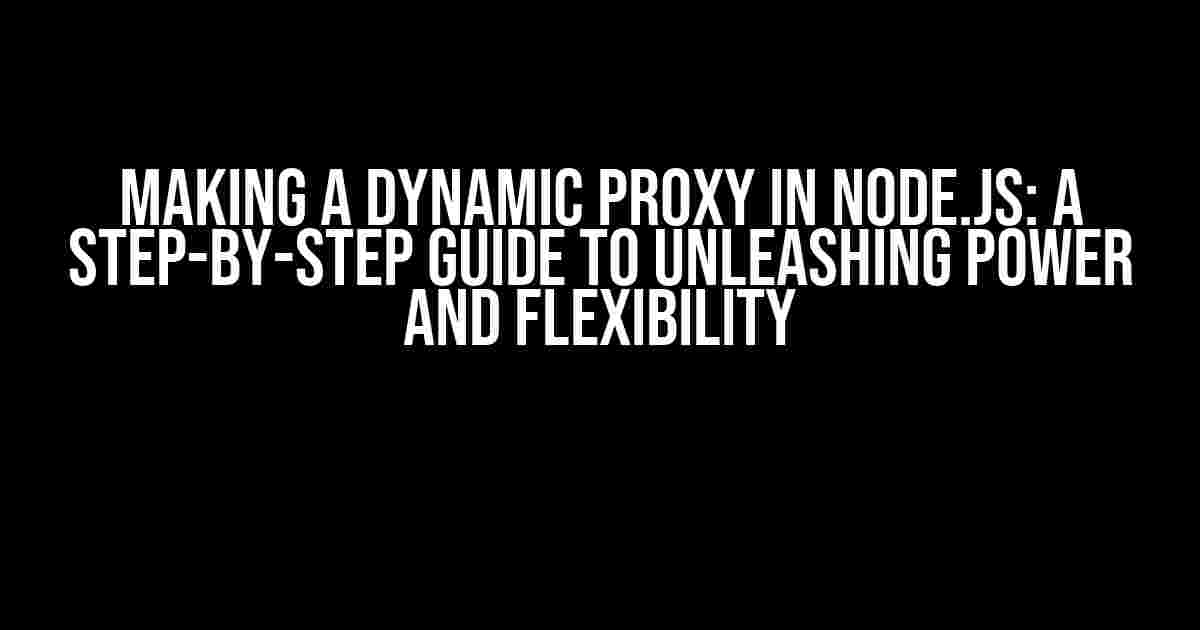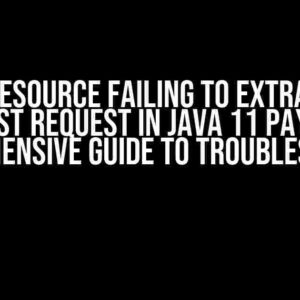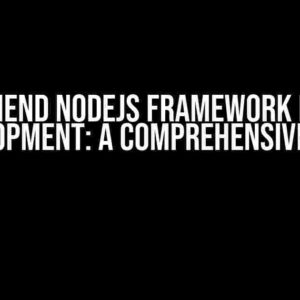When it comes to building scalable and efficient web applications, Node.js is a popular choice among developers. One of the most powerful features of Node.js is its ability to create dynamic proxies, allowing for unparalleled flexibility and customization. In this in-depth guide, we’ll dive into the world of dynamic proxies, exploring what they are, why you need them, and most importantly, how to create one.
What is a Dynamic Proxy?
A dynamic proxy is a proxy object that can dynamically intercept and modify requests and responses between a client and a target server. In other words, it acts as a middleman between the client and the server, allowing you to manipulate the communication flow. Dynamic proxies are essential in scenarios where you need to:
- Cache frequently requested resources
- Implement authentication and authorization mechanisms
- Log and analyze network traffic
- Modify or inject content into responses
- Rewrite or redirect URLs
Why Use Dynamic Proxies in Node.js?
Node.js provides an ideal environment for creating dynamic proxies due to its event-driven, non-blocking I/O model. This allows for efficient handling of multiple requests and responses concurrently, making it perfect for high-traffic applications. By leveraging dynamic proxies in Node.js, you can:
- Improve application performance by reducing the load on target servers
- Enhance security by implementing custom authentication and access control mechanisms
- Gain visibility into network traffic for analytics and logging purposes
- Inject custom content or headers into responses for branding or advertising purposes
Creating a Dynamic Proxy in Node.js
To create a dynamic proxy in Node.js, you’ll need to:
- Create a new Node.js project and install the required dependencies
- Define the target server and proxy settings
- Implement the proxy logic using Node.js built-in modules and third-party libraries
- Test and refine the proxy to ensure it meets your requirements
Step 1: Set Up the Project and Install Dependencies
Create a new Node.js project by running the following command in your terminal:
mkdir dynamic-proxy
cd dynamic-proxy
npm init -y
Install the required dependencies, including the `http-proxy-middleware` library:
npm install http-proxy-middleware
Step 2: Define the Target Server and Proxy Settings
Create a new file called `proxy.js` and add the following code:
const targetServer = {
host: 'example.com',
port: 80,
};
const proxySettings = {
changeOrigin: true,
target: `http://${targetServer.host}:${targetServer.port}`,
pathRewrite: { '^/api': '' },
};
In this example, we’re defining the target server as `example.com` and configuring the proxy to rewrite the `/api` path to the root URL.
Step 3: Implement the Proxy Logic
Add the following code to `proxy.js` to create the dynamic proxy:
const { createProxyMiddleware } = require('http-proxy-middleware');
const proxy = createProxyMiddleware(proxySettings);
const express = require('express');
const app = express();
app.use('/api', proxy);
app.listen(3000, () => {
console.log('Proxy server listening on port 3000');
});
In this example, we’re using the `http-proxy-middleware` library to create a proxy middleware function, which we then use to handle requests to the `/api` path. We’re also creating an Express.js app to serve as the proxy server.
Step 4: Test and Refine the Proxy
Start the proxy server by running the following command in your terminal:
node proxy.js
Use a tool like `curl` or a web browser to send requests to the proxy server, verifying that it correctly forwards requests to the target server and modifies the responses as expected.
Advanced Topics in Dynamic Proxies
Now that you’ve created a basic dynamic proxy, let’s explore some advanced topics to take your proxy to the next level:
Implementing Authentication and Authorization
To implement authentication and authorization mechanisms, you can use Node.js built-in modules like `passport.js` or third-party libraries like `express-jwt`. For example:
const passport = require('passport');
app.use(passport.initialize());
app.use(passport.session());
passport.use(new LocalStrategy(
function(username, password, done) {
// Verify username and password
done(null, user);
}
));
Logging and Analytics
To log and analyze network traffic, you can use Node.js built-in modules like `morgan` or third-party libraries like `express-logger`. For example:
const morgan = require('morgan');
app.use(morgan('combined'));
Content Injection and Modification
To inject custom content or modify responses, you can use Node.js built-in modules like `cheerio` or third-party libraries like `express-dom`. For example:
const cheerio = require('cheerio');
app.use('/', (req, res, next) => {
const $ = cheerio.load(res.body);
$('body').append('Custom content injected!');
res.body = $.html();
next();
});
Conclusion
In this comprehensive guide, we’ve covered the fundamentals of creating a dynamic proxy in Node.js, from setting up the project to implementing advanced features like authentication and content injection. By leveraging the power of dynamic proxies, you can unlock new levels of flexibility and customization in your web applications.
| Keyword | Description |
|---|---|
| Dynamic Proxy | A proxy object that can dynamically intercept and modify requests and responses between a client and a target server. |
| Node.js | A JavaScript runtime environment for building scalable and efficient web applications. |
| http-proxy-middleware | A Node.js library for creating proxy middleware functions. |
Remember to stay tuned for more advanced topics and tutorials on dynamic proxies in Node.js. Happy coding!
Frequently Asked Question
Are you having trouble making a dynamic proxy in Node.js? Don’t worry, we’ve got you covered! Check out these frequently asked questions and their answers to get started.
What is a dynamic proxy in Node.js, and why do I need it?
A dynamic proxy in Node.js is a way to forward incoming requests to a target server, allowing you to manipulate or modify the request and response data in real-time. You might need a dynamic proxy to handle tasks like caching, authentication, or content filtering. Think of it as a middleman that helps you control the flow of data between your client and server.
What is the difference between a reverse proxy and a dynamic proxy?
A reverse proxy is a server that sits between your client and target server, forwarding requests and responses without modifying them. On the other hand, a dynamic proxy is a proxy that can manipulate the request and response data in real-time, allowing for more flexibility and control. Think of a reverse proxy as a simple forwarding agent, while a dynamic proxy is a smart intermediary that can make decisions and take actions based on the data it processes.
How do I create a dynamic proxy in Node.js using the ‘http-proxy-middleware’ package?
To create a dynamic proxy in Node.js using the ‘http-proxy-middleware’ package, you’ll need to install it using npm or yarn, then create a new instance of the middleware, specifying the target server and any options or middleware functions you want to apply. For example: const { createProxyMiddleware } = require('http-proxy-middleware'); const proxy = createProxyMiddleware({ target: 'https://example.com', changeOrigin: true, pathRewrite: { '^/api': '' }, }); Then, you can use this proxy instance as a middleware function in your Express.js or other Node.js frameworks.
Can I use a dynamic proxy to modify the response data from the target server?
Yes, you can! One of the powerful features of a dynamic proxy is the ability to modify the response data from the target server. You can use middleware functions to inspect and modify the response data in real-time, allowing you to perform tasks like content compression, caching, or even injecting custom HTML or JavaScript code into the response.
Are there any security concerns I should be aware of when using a dynamic proxy?
Yes, as with any proxy setup, there are security concerns to be aware of when using a dynamic proxy. Since the proxy has access to sensitive data, you need to ensure that it’s properly configured and secured. Make sure to validate user input, use secure protocols like HTTPS, and implement proper authentication and authorization mechanisms to prevent unauthorized access or data tampering.