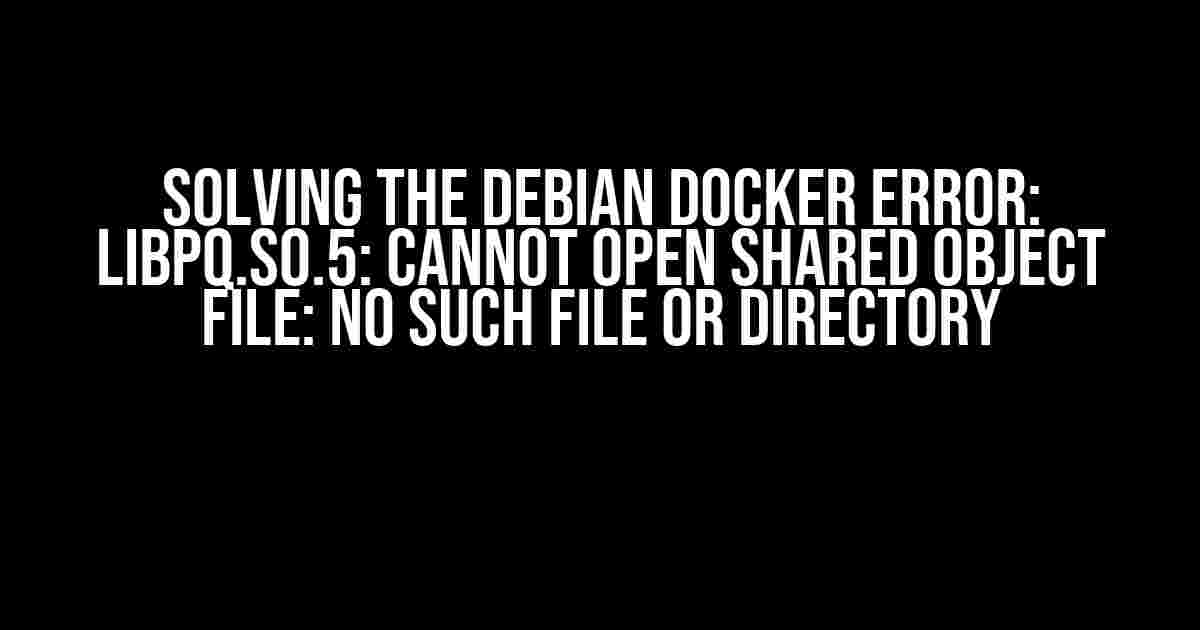The Frustrating Error That’s Got You Stumped
Are you tired of staring at the error message “libpq.so.5: cannot open shared object file: No such file or directory” when trying to run your Docker container on Debian? You’re not alone! This pesky error has been the bane of many a developer’s existence. But fear not, dear reader, for today we’re going to tackle this issue head-on and get your Docker container up and running in no time.
What’s Causing the Error?
Before we dive into the solution, let’s take a step back and understand what’s causing this error. The error message itself gives us a hint: it’s complaining about a missing shared object file called libpq.so.5. But what is this file, and why is it so crucial to our Docker container?
libpq.so.5 is a shared library file that’s part of the PostgreSQL database system. It’s responsible for providing the necessary functionality for interacting with PostgreSQL databases. When your Docker container tries to run, it needs to access this library file to connect to the PostgreSQL database. However, if the file is missing or not properly linked, you’ll get the error message we’re trying to solve.
Method 1: Installing the Missing Library File
The most straightforward solution is to install the missing library file. You can do this by running the following command inside your Docker container:
apt-get update && apt-get install -y libpq5This will update your package list and install the libpq5 package, which includes the libpq.so.5 file. Once the installation is complete, you should be able to run your Docker container without any issues.
Method 2: Creating a Symlink to the Library File
If installing the libpq5 package doesn’t work for you, or if you’re using a different version of PostgreSQL, you might need to create a symlink to the library file. Here’s how you can do it:
ln -s /usr/lib/postgresql/12/lib/libpq.so.5 /usr/lib/libpq.so.5This command creates a symbolic link to the libpq.so.5 file in the /usr/lib directory. Adjust the version number (in this case, 12) to match the version of PostgreSQL you’re using.
Method 3: Copying the Library File into the Docker Container
Another approach is to copy the libpq.so.5 file into your Docker container. You can do this by adding the following lines to your Dockerfile:
COPY libpq.so.5 /usr/lib/
RUN chmod 755 /usr/lib/libpq.so.5First, you need to copy the libpq.so.5 file into your working directory. Then, add these lines to your Dockerfile to copy the file into the Docker container and set the necessary permissions.
Common Pitfalls and Troubleshooting Tips
While the methods above should solve the error message, you might still encounter some issues. Here are some common pitfalls and troubleshooting tips to keep in mind:
- Make sure you’re using the correct version of PostgreSQL. If you’re using a different version, adjust the package installation or symlink creation accordingly.
- Verify that the libpq.so.5 file exists in the expected location. If it doesn’t, you might need to install it manually or copy it into the Docker container.
- Check your Dockerfile for any typos or incorrect paths. A single mistake can prevent the container from running.
- If you’re using a Docker Compose file, ensure that the correct environment variables are set for the PostgreSQL database.
Conclusion
Solving the “libpq.so.5: cannot open shared object file: No such file or directory” error on Debian Docker is a relatively straightforward process. By installing the missing library file, creating a symlink, or copying the file into the Docker container, you should be able to get your container up and running. Remember to troubleshoot carefully and double-check your configurations to avoid any further issues.
| Method | Command | Description |
|---|---|---|
| Install libpq5 package | apt-get update && apt-get install -y libpq5 |
Installs the libpq5 package, which includes the libpq.so.5 file. |
| Create symlink | ln -s /usr/lib/postgresql/12/lib/libpq.so.5 /usr/lib/libpq.so.5 |
Creates a symbolic link to the libpq.so.5 file in the /usr/lib directory. |
| Copy libpq.so.5 file | COPY libpq.so.5 /usr/lib/RUN chmod 755 /usr/lib/libpq.so.5 |
Copies the libpq.so.5 file into the Docker container and sets the necessary permissions. |
Final Thoughts
Don’t let the “libpq.so.5: cannot open shared object file: No such file or directory” error hold you back from deploying your Docker container on Debian. With these methods and troubleshooting tips, you should be able to overcome this obstacle and get your container up and running in no time. Happy coding!
Frequently Asked Question
Stuck with the pesky “libpq.so.5: cannot open shared object file: No such file or directory” error in Debian Docker? Don’t worry, we’ve got you covered! Here are some frequently asked questions and answers to help you troubleshoot and resolve this issue.
What is the libpq.so.5 error in Debian Docker, and why does it occur?
The libpq.so.5 error occurs when the PostgreSQL client library (libpq) cannot be found in the Debian Docker container. This is usually due to the fact that the PostgreSQL client package (libpq5) is not installed in the container, or the library is not correctly linked.
How do I resolve the libpq.so.5 error in my Debian Docker container?
To resolve the error, you can install the PostgreSQL client package (libpq5) in your Debian Docker container by running the command apt-get update && apt-get install libpq5. Alternatively, you can also install the package during the Docker image build process by adding the command to your Dockerfile.
What if I’m using a non-root user in my Debian Docker container?
If you’re using a non-root user in your Debian Docker container, you’ll need to install the PostgreSQL client package (libpq5) with the correct permissions. You can do this by running the command sudo apt-get update && sudo apt-get install libpq5 or by switching to the root user temporarily using sudo su.
Can I avoid this error by using a different PostgreSQL client library?
Yes, you can avoid this error by using a different PostgreSQL client library, such as libpq-dev or psycopg2. However, keep in mind that these libraries may have different installation and configuration requirements, so be sure to check the documentation for the specific library you choose to use.
What if I’m still experiencing issues with the libpq.so.5 error after trying the above solutions?
If you’re still experiencing issues with the libpq.so.5 error after trying the above solutions, it may be helpful to check the Docker container logs for more detailed error messages or to try reinstalling the PostgreSQL client package (libpq5) using a different package manager, such as aptitude or synaptic.