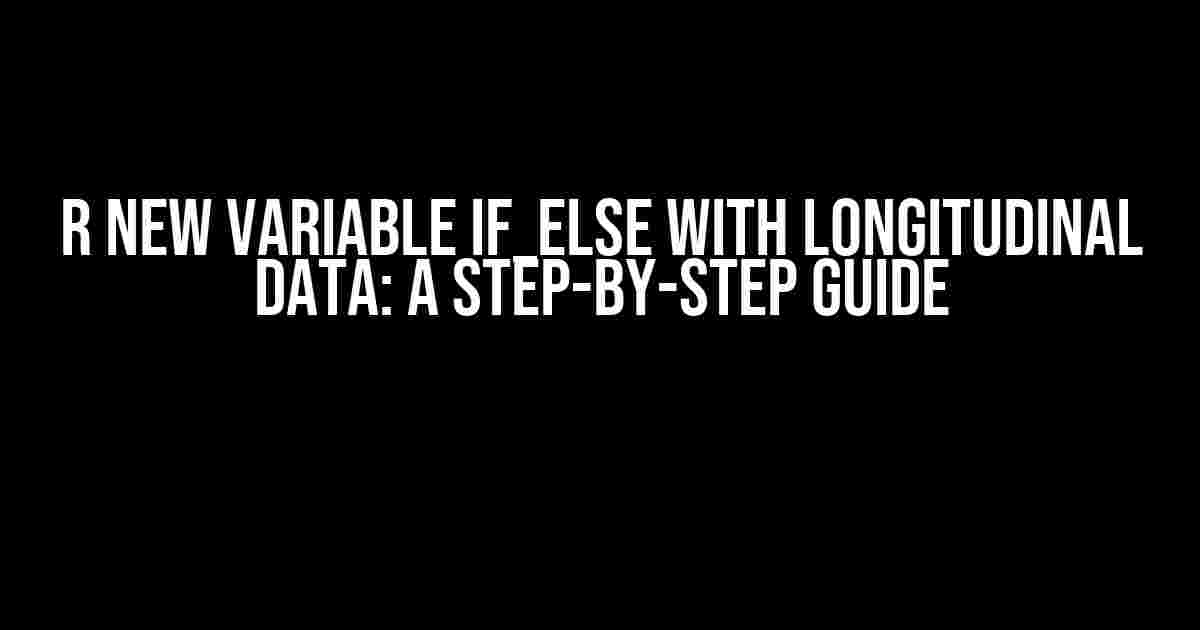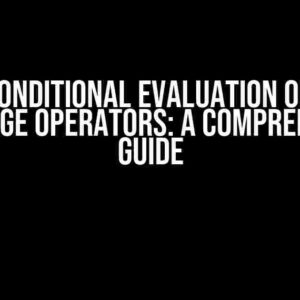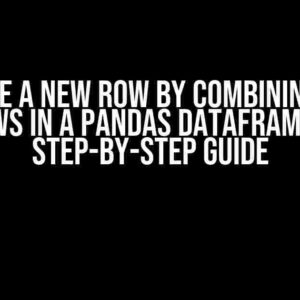Are you struggling to create new variables in R using the if_else function with longitudinal data? Do you find yourself getting lost in a sea of nested if statements and confusing syntax? Fear not, dear reader, for this article is here to guide you through the process with ease and clarity.
What is Longitudinal Data?
Before we dive into the world of if_else, let’s take a quick detour to explain what longitudinal data is. Longitudinal data refers to a type of data that is collected over a period of time, often with repeated measurements or observations. This type of data is commonly used in fields such as medicine, social sciences, and economics to study changes and patterns over time.
Example of Longitudinal Data
Let’s say we have a dataset of patients with diabetes, and we want to track their blood sugar levels over a period of 6 months. Our dataset might look something like this:
| ID | Month | Blood Sugar Level |
|---|---|---|
| 1 | 0 | 100 |
| 1 | 1 | 120 |
| 1 | 2 | 110 |
| 2 | 0 | 90 |
| 2 | 1 | 100 |
| 2 | 2 | 95 |
Creating a New Variable with if_else
Now that we have our longitudinal data, let’s say we want to create a new variable that indicates whether a patient’s blood sugar level is within a certain range. We can use the if_else function to achieve this.
The basic syntax of the if_else function is as follows:
if_else(logical_test, value_if_true, value_if_false)In our example, we want to create a new variable called “Sugar_Level_Status” that takes on the value “Normal” if the blood sugar level is between 80 and 120, and “Abnormal” otherwise. We can use the following code:
df$Sugar_Level_Status <- if_else(df$Blood_Sugar_Level >= 80 & df$Blood_Sugar_Level <= 120, "Normal", "Abnormal")This code uses the if_else function to test whether the blood sugar level is within the desired range. If it is, the value "Normal" is assigned to the new variable. If not, the value "Abnormal" is assigned.
Nested if_else Statements
Sometimes, we need to test multiple conditions to determine the value of our new variable. In such cases, we can use nested if_else statements. For example, let's say we want to create a new variable that takes on the value "Low" if the blood sugar level is less than 80, "Normal" if it's between 80 and 120, and "High" if it's greater than 120.
df$Sugar_Level_Status <- if_else(df$Blood_Sugar_Level < 80, "Low",
if_else(df$Blood_Sugar_Level >= 80 & df$Blood_Sugar_Level <= 120, "Normal", "High"))This code uses two if_else statements nested within each other. The outer statement checks if the blood sugar level is less than 80, and if so, assigns the value "Low". If not, the inner statement checks if the blood sugar level is within the desired range, and if so, assigns the value "Normal". If not, the value "High" is assigned.
Common Mistakes to Avoid
When working with if_else and longitudinal data, there are a few common mistakes to avoid:
- Mismatched data types: Make sure that the values you're testing in the if_else statement are of the same data type as the values you're assigning to the new variable.
- Incorrect parentheses: Pay attention to the placement of parentheses in your if_else statement. A single misplaced parenthesis can throw an error.
- Nested statements without proper indentation: When using nested if_else statements, make sure to indent each level of nesting correctly to avoid confusion.
Best Practices
To ensure that your if_else statements are clear and easy to read, follow these best practices:
- Use descriptive variable names: Choose variable names that clearly convey the meaning of the data.
- Use whitespace and indentation: Use whitespace and indentation to separate different parts of your code and make it easier to read.
- Test your code: Test your if_else statements with different scenarios to ensure they're working as intended.
Real-World Applications
The if_else function with longitudinal data has many real-world applications, including:
- Medical research: Creating new variables to track patient outcomes, disease progression, and treatment effects.
- Social sciences: Studying changes in social attitudes, behaviors, and outcomes over time.
- Economics: Analyzing changes in economic indicators, such as GDP, inflation, and employment rates, over time.
Conclusion
In conclusion, creating new variables with if_else statements in R is a powerful way to work with longitudinal data. By following the steps outlined in this article, you can create new variables that provide valuable insights into your data. Remember to avoid common mistakes, follow best practices, and test your code thoroughly to ensure accuracy and reliability.
With this comprehensive guide, you're now equipped to tackle even the most complex longitudinal data with confidence. Happy coding!
Frequently Asked Question
Get ready to dive into the world of R and longitudinal data! Here are the most frequently asked questions about creating a new variable using if-else statements with longitudinal data in R.
Q: What is longitudinal data, and why do I need to create a new variable using if-else statements?
Longitudinal data refers to data collected over a period of time, often involving repeated measurements or observations. Creating a new variable using if-else statements helps you to extract insights from this data by creating conditional statements that categorize or transform your data. For instance, you might want to create a new variable that indicates whether a patient's blood pressure is under control based on their daily readings.
Q: How do I create a new variable using if-else statements in R for longitudinal data?
You can create a new variable using if-else statements in R using the `ifelse()` function. For example, suppose you have a data frame `df` with a column `BP` containing blood pressure readings, and you want to create a new variable `BP_Control` indicating whether the reading is under control (less than 130 mmHg). You can use the following code: `df$BP_Control <- ifelse(df$BP < 130, "Under Control", "Not Under Control")`.
Q: Can I use if-else statements with multiple conditions in R for longitudinal data?
Yes, you can use if-else statements with multiple conditions in R using the `ifelse()` function. For example, suppose you want to create a new variable `Risk_Category` based on multiple conditions, such as blood pressure and cholesterol levels. You can use the following code: `df$Risk_Category <- ifelse(df$BP < 130 & df$Cholesterol < 200, "Low Risk", ifelse(df$BP < 140 & df$Cholesterol < 220, "Medium Risk", "High Risk"))`.
Q: How do I handle missing values in longitudinal data when creating a new variable using if-else statements in R?
When creating a new variable using if-else statements in R, it's essential to handle missing values (NA) to avoid errors. You can use the `is.na()` function to check for missing values and replace them with a specific value or ignore them. For example, you can use the following code: `df$BP_Control <- ifelse(is.na(df$BP), "Missing", ifelse(df$BP < 130, "Under Control", "Not Under Control"))`.
Q: What are some best practices for creating a new variable using if-else statements in R for longitudinal data?
Some best practices for creating a new variable using if-else statements in R for longitudinal data include using clear and descriptive variable names, checking for missing values, using logical operators (e.g., `&` for AND, `|` for OR), and testing your code on a small subset of data before applying it to the entire dataset.