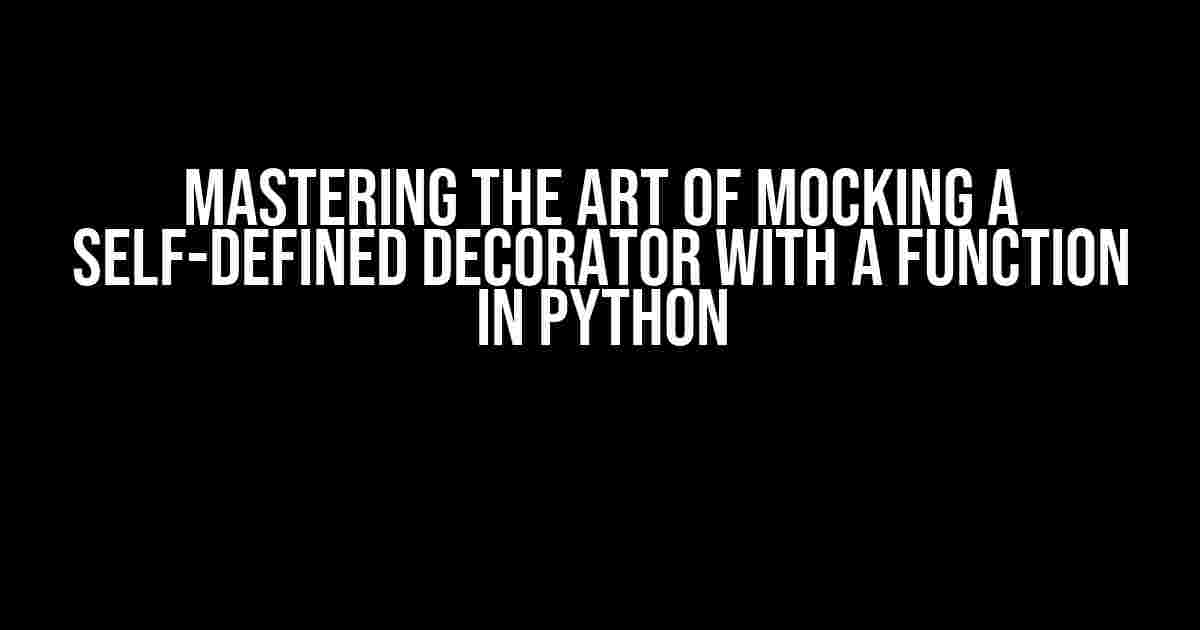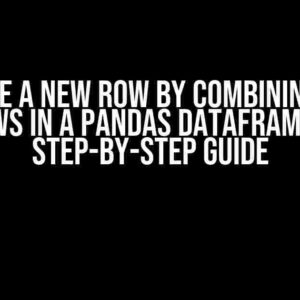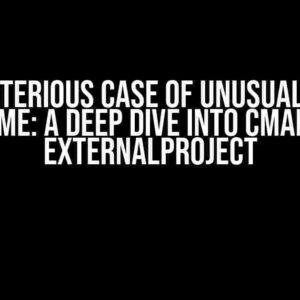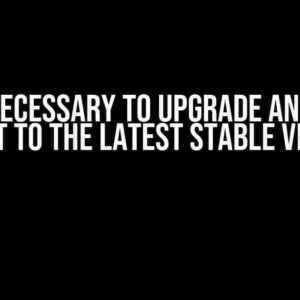Welcome to the world of Python decorations! In this article, we’ll embark on an exciting journey to explore the concept of mocking a self-defined decorator that contains a function. Get ready to level up your Python skills and unleash the full potential of decorations!
What is a Decorator?
A decorator is a special type of function that can modify or extend the behavior of another function. It’s a design pattern that allows you to wrap a function with additional functionality without altering the original function’s code. Think of it like adding a superhero cape to a function – it gives it new powers!
Creating a Self-Defined Decorator
Let’s create a simple decorator that logs the execution time of a function. We’ll call it `@timer_decorator`. This decorator will contain a function ` timer()` that calculates the time taken to execute the decorated function.
import time
from functools import wraps
def timer_decorator(func):
@wraps(func)
def timer(*args, **kwargs):
start_time = time.time()
result = func(*args, **kwargs)
end_time = time.time()
print(f"Function {func.__name__} took {end_time - start_time:.2f} seconds to execute.")
return result
return timer
We’ve created a decorator `@timer_decorator` that takes a function `func` as an argument. The `timer()` function calculates the execution time of the decorated function using the `time` module. The `@wraps` decorator from the `functools` module is used to preserve the original function’s metadata.
Mocking a Self-Defined Decorator
Now that we have our decorator, let’s create a mock implementation of it using the `unittest.mock` module. We’ll create a mock decorator that mimics the behavior of our `@timer_decorator`.
import unittest
from unittest.mock import patch, MagicMock
class MockTimerDecorator:
def __init__(self, func):
self.func = func
def __call__(self, *args, **kwargs):
return self.func(*args, **kwargs)
def mock_timer_decorator(func):
return MockTimerDecorator(func)
We’ve created a mock decorator `@mock_timer_decorator` that takes a function `func` as an argument. The `MockTimerDecorator` class is a simple mock implementation that returns the original function without modifying it.
Why Do We Need to Mock a Decorator?
In unit testing, we often need to isolate specific components of our code to ensure they work as expected. Mocking a decorator allows us to control its behavior and focus on testing the decorated function independently.
Imagine you’re testing a function that uses our `@timer_decorator`. Without mocking the decorator, the test would also execute the timer logic, which might affect the test results. By mocking the decorator, we can bypass the timer logic and test the function in isolation.
Using Patch to Mock the Decorator
The `patch` function from the `unittest.mock` module is used to temporarily replace an object with a mock object. We’ll use it to patch our `@timer_decorator` with the mock decorator.
@patch('module.timer_decorator', side_effect=mock_timer_decorator)
def test_decorated_function(mock_timer_decorator, *args, **kwargs):
# Decorated function implementation
@timer_decorator
def example_function():
pass
# Test the decorated function
example_function()
# Assert the mock decorator was called
mock_timer_decorator.assert_called_once()
In this example, we’re using the `@patch` decorator to replace the `timer_decorator` with our mock decorator `mock_timer_decorator`. The `side_effect` parameter specifies the mock object to return when the patched object is called.
Best Practices for Mocking a Decorator
Here are some best practices to keep in mind when mocking a decorator:
- Keep it simple**: Aim to create a simple mock implementation that mimics the behavior of the original decorator.
- Focus on the interface**: Mock the decorator’s interface, not its internal implementation. This ensures that your tests are decoupled from the decorator’s internal workings.
- Test the decorator separately**: Write separate tests for the decorator itself to ensure it works as expected.
- Use meaningful names**: Choose descriptive names for your mock objects and decorators to avoid confusion.
Common Pitfalls to Avoid
When mocking a decorator, it’s easy to fall into common pitfalls. Here are some to watch out for:
- Overly complex mock implementations**: Avoid creating mock implementations that are too complex or tightly coupled to the original decorator.
- Not testing the decorator separately**: Failing to test the decorator independently can lead to false positives or negatives in your tests.
- Not using meaningful names**: Using confusing or unclear names for your mock objects and decorators can lead to maintenance headaches.
Conclusion
Mocking a self-defined decorator with a function in Python is a powerful technique that can help you write more effective unit tests. By following the best practices and avoiding common pitfalls, you can ensure that your tests are robust and maintainable.
Remember, mocking a decorator is not about REPLACING the original logic, but about ISOLATING it to focus on the component under test. By doing so, you’ll be able to write more reliable and efficient code.
| Decorator | Function | Memo |
|---|---|---|
| @timer_decorator | timer() | Logs the execution time of a function |
| @mock_timer_decorator | – | Mimics the behavior of @timer_decorator for testing |
Now, go forth and master the art of mocking decorations in Python!
Frequently Asked Question
Get ready to dive into the world of decorators and mockups! Here are the top 5 questions and answers about mocking a self-defined decorator that has a function in it.
What is a self-defined decorator, and why do I need to mock it?
A self-defined decorator is a decorator that you define yourself, usually to add some specific functionality to a function or class. You need to mock it because it can make your tests more efficient and focused on the unit being tested, without worrying about the complexities of the decorator. Think of it like isolating a particular piece of code to ensure it works as expected!
How do I mock a decorator that has a function inside it?
You can use a library like `pytest-mock` or `unittest.mock` to create a mock object for the decorator. Then, you can define the behavior of the mock object to return a specific value or perform a specific action when the decorator is called. It’s like creating a fake version of the decorator that you can control!
What is the difference between a mock and a stub in the context of decorators?
A mock is a fake object that can be programmed to behave in a certain way, while a stub is a minimal implementation of a module or function that returns a pre-defined result. In the context of decorators, a mock would allow you to control the behavior of the decorator, whereas a stub would simply return a pre-defined value without allowing for customization. Think of it like a fake object that can be tailored to your needs versus a simple placeholder!
Can I use mocking to test the decorator itself, or is it only for testing the function it decorates?
You can use mocking to test the decorator itself, not just the function it decorates! By creating a mock object for the decorator, you can test how it behaves under different scenarios and ensure it’s working as expected. This is especially useful when the decorator has complex logic or edge cases that need to be tested.
Are there any best practices for mocking decorators in unit tests?
Yes! One best practice is to keep your mocks simple and focused on the specific behavior you’re testing. Avoid over-specifying the mock’s behavior, as this can make your tests brittle and prone to breaking. Another tip is to use a consistent naming convention for your mocks, such as prefixing them with `mock_`, to make your tests easy to read and understand.